 Password Recovery
Password Recovery
How to remove restrictions in PDF files, print permissions in PDF files, and edit permissions in PDF files
2024-04-15 14:49:35
Do you have an Adobe PDF file that you can open but can't edit, print, or copy the selected text to the clipboard? There is a simple solution: with just a few clicks, the files can be left unprotected.
The bad news: you're going to need software. Good news: we've built one for you.
The Adobe PDF format defines several protection methods. PDF files can be protected from being opened (so a password is required just to open and view the file), or you can open the file without a password, but certain restrictions are applied, such as disabling editing, printing, or copying content to the clipboard.
For basic information about PDF protection, see How to password protect PDF files and Choose a secure method for PDFs; Limits can be specified in the full version of Acrobat (standard or professional version, not the free Reader); Alternatively, you can protect PDF files online.
Let's start with unprotected files. In Adobe Reader, the Print button is usually disabled (grayed out), or you can select Test, but there is no Copy option in the pop-up menu. If you open a similar file in Adobe Acrobat and try to edit it, you will see the following notification:
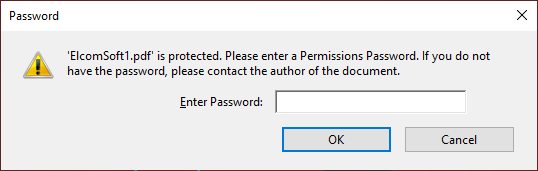
If you click Cancel, another error is displayed:
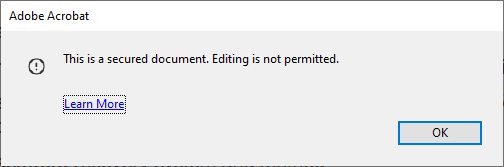
If a password-protected PDF file doesn't open, you'll be prompted to enter your password after you try to open the file:
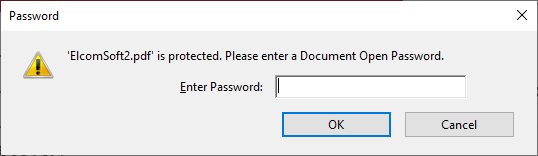
However, even with that password, certain restrictions (editing, copying, or printing) may still apply; It doesn't matter if you know that open (encrypted) passwords.
The solution is simple.
1. Log in to our official website Document Password Recovery Master:
2. Click Upload File and select PDF file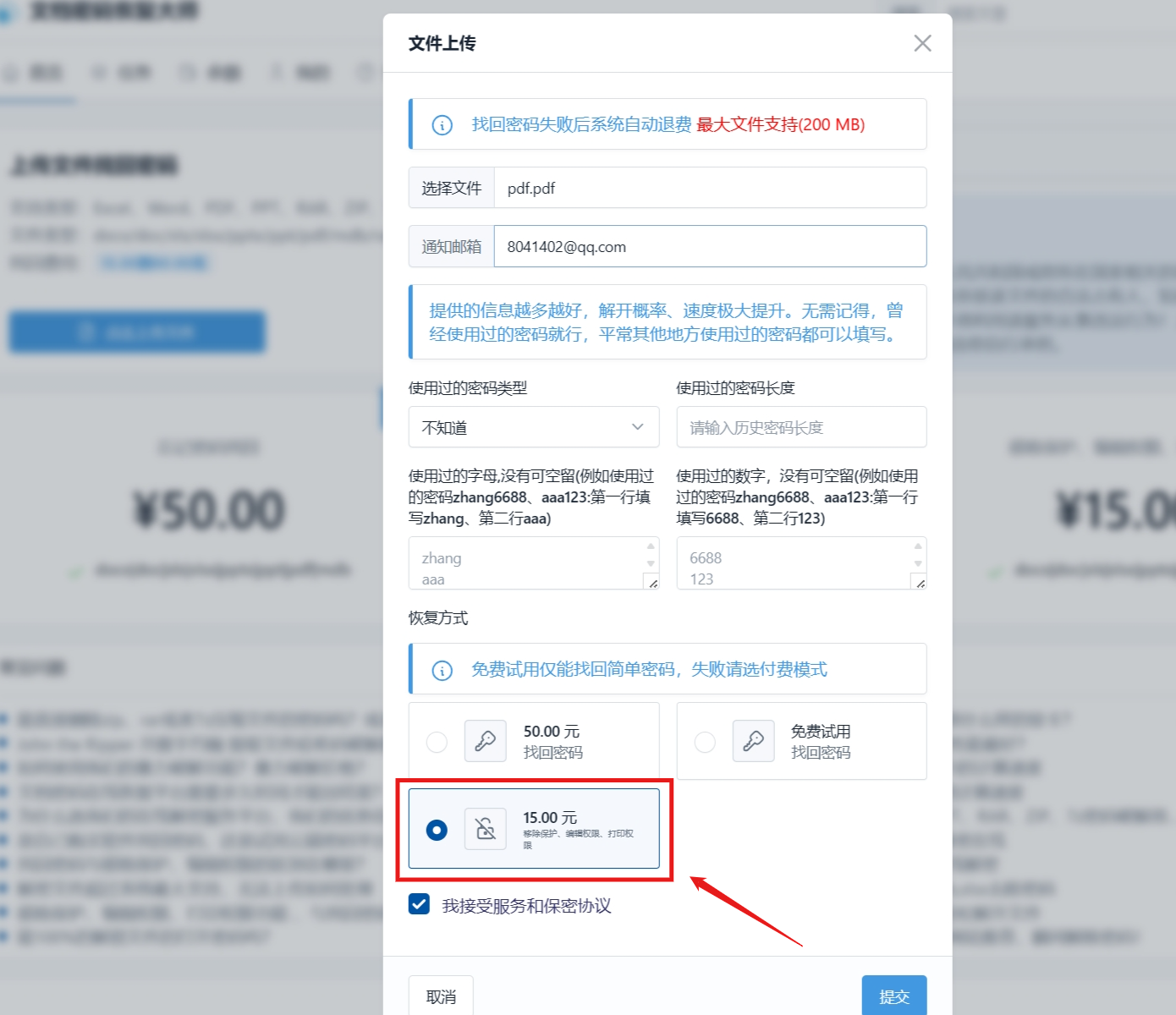
If you know the password, everything is as simple as the above; Enter the password and press "Decrypt Now" to unprotect the files.
What if the open password (also known as the file encryption password) is unknown? It depends on the choice of PDF version and security options; Password length and complexity. Different PDF versions use different encryption algorithms and encryption key lengths ranging from 40 bits to 256 bits. In some cases, the "open" password can be removed almost instantly (using our patented Thunder Tables? technology), and the strong password in the latest version of Adobe Acrobat cannot be recovered in a reasonable amount of time. Press "Start Recovery" and try a brute, dictionary, or keystroke search attack, but that's another story.